Latest Gear Live Videos
Secret Contacts App for iPhone - Sleaze for only $1.99

Posted by Finnian Durkan Categories: Utilities,
 The Directors Bureau of Applications, the creators of Can Moo, Say it! and The Song Idea Generator has released its Secret Contacts app, moving from the realm of cute but useless apps and leaping headfirst into the douche-canal of misanthrope-enabling apps. Secret Contacts a way for you to hide your little black book from prying eyes—your girlfriend/wife/overbearing pet—in an app that masquerades as an innocuous little tip-calculator. While the premise for this is a clever and sneaky little idea, the execution of its advertising—hell, the fact that they had any at all—kind of defeats the purpose.
The Directors Bureau of Applications, the creators of Can Moo, Say it! and The Song Idea Generator has released its Secret Contacts app, moving from the realm of cute but useless apps and leaping headfirst into the douche-canal of misanthrope-enabling apps. Secret Contacts a way for you to hide your little black book from prying eyes—your girlfriend/wife/overbearing pet—in an app that masquerades as an innocuous little tip-calculator. While the premise for this is a clever and sneaky little idea, the execution of its advertising—hell, the fact that they had any at all—kind of defeats the purpose.
“Yes, hide your little black book on your iPhone from prying eyes; prying eyes that, should they even know how to operate an iPhone or have even heard of the internet will surely have also heard about this app, rendering it completely moot…. wait… scratch that… damn.” It seems to me that this is another funny idea that should have maybe stayed in the drunken post work brainstorm-session/happy-hour in which it was conceived. If your significant other understands basic technology and is actually crazy enough to search through your contacts, then they will also have heard of this app even before you, cheeky monkey; if not, then there is really no point at all, now is there? Why would you waste $1.99 on an app that is either rendered useless either by it’s advertising or by its lack of necessity? Now where did I put my battery-powered battery re-charger?
Read More  | Secret Contacts
| Secret Contacts
Advertisement
Aura Cacia announces aromatherapy app

Posted by Finnian Durkan Categories: Reference, Free Apps,
 Aura Cacia is a nationally branded Aromatherapy product provider and today has leaped dredlocked and pachouli-soaked head-first into the smartphone world with their new iPhone app. Now you can learn about the history and benefits of aromatherapy without having to worry about getting sandalwood oil all over your iPhone touch-screen. While the app does have different factoids and bits of information regarding aromatherapy treatments and different combinations of oils, it is merely an information source and not a diagnostic tool like many other similar iPhone apps in the same arena. Considering it is free, I guess you get what you pay for.
Aura Cacia is a nationally branded Aromatherapy product provider and today has leaped dredlocked and pachouli-soaked head-first into the smartphone world with their new iPhone app. Now you can learn about the history and benefits of aromatherapy without having to worry about getting sandalwood oil all over your iPhone touch-screen. While the app does have different factoids and bits of information regarding aromatherapy treatments and different combinations of oils, it is merely an information source and not a diagnostic tool like many other similar iPhone apps in the same arena. Considering it is free, I guess you get what you pay for.
Read More  | Aura Cacia Aromatherapy
| Aura Cacia Aromatherapy
AisleBuyer intros new mobile app - checkout lines obsolete?

Posted by Finnian Durkan Categories: Smartphones, Handhelds,
 To buy online, or to brave the the crowds of sharp-elbowed, pushy bargain hunters at your local Nordstrom/GAP/Barnes & Noble/Lover’s Packa—Macy’s? It is the eternal question: do you purchase from the safety and security of your own home, eschewing any ability to try on the clothes or flip through the book that you are about to purchase, or do you strap on your helmet and elbow-pads and, head down, make ready for battle at your local fashion outlet? Well, AisleBuyer is trying to make the question moot by offering the best of both worlds.
To buy online, or to brave the the crowds of sharp-elbowed, pushy bargain hunters at your local Nordstrom/GAP/Barnes & Noble/Lover’s Packa—Macy’s? It is the eternal question: do you purchase from the safety and security of your own home, eschewing any ability to try on the clothes or flip through the book that you are about to purchase, or do you strap on your helmet and elbow-pads and, head down, make ready for battle at your local fashion outlet? Well, AisleBuyer is trying to make the question moot by offering the best of both worlds.
Today at the National Retail Federation Retail Innovation and Marketing Conference in San Francisco, CA AisleBuyer is offering a sneak preview of its new mobile app that promises to make waiting in line a thing of the past. When entering a store, shoppers who have iPhones and Android devices will be able to download the AisleBuyer app and use it to scan items for product information, reviews and more. When they are ready to purchase, they can checkout instantly using the same app. Shoppers can also browse online product reviews, and AisleBuyer will also provide helpful hints, such as suggestions for purchases that work with, but are not included in, their purchase (i.e. batteries or SIM Cards). Add to this the fact that you save trees by not producing a receipt and you can rest assured that children of hippies will be buying this app in droves to offset their lithium-ion battery usage… I’m looking at you, environmentally-conscious/ironic Prius-owners.
Shoot It! app now free in the App Store

Posted by Andru Edwards Categories: Photography, Social Networking, App Updates, Free Apps,
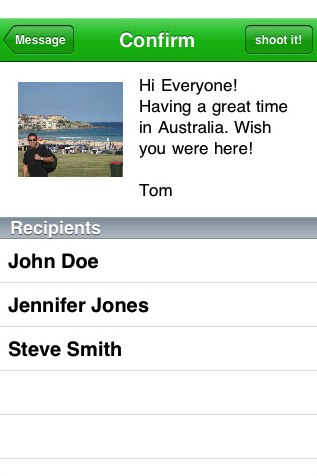 So check it, Shoot It!, one of our absolute favorite apps in the entire iTunes App Store catalogue has finally gone free. As a refresher, shoot it! allows you to take a snapshot and have it sent as a physical postcard to anyone in North America, Europe, and some parts of Asia. It is all kinds of awesome, and we even used it in our Modern Warfare 2 Xbox 360 console giveaway. Fun times. We highly recommend grabbing it and putting it to good use!
So check it, Shoot It!, one of our absolute favorite apps in the entire iTunes App Store catalogue has finally gone free. As a refresher, shoot it! allows you to take a snapshot and have it sent as a physical postcard to anyone in North America, Europe, and some parts of Asia. It is all kinds of awesome, and we even used it in our Modern Warfare 2 Xbox 360 console giveaway. Fun times. We highly recommend grabbing it and putting it to good use!
Super Monkey Ball 2 hits the iPhone and iPod touch

Posted by Andru Edwards Categories: Games, New Apps, $9.99,

Sega has just launched Super Monkey Ball 2 for the iPhone and iPod touch, aiming to follow up on the original that took the App Store by storm. The new version includes over 115 levels, as well as 2-, 3-, and 4-player Wi-Fi play. One of the biggest gripes with the original Super Monkey Ball was that the accelerometer didn’t seem to cooperate as well as the player expected it to, making for a frustrating experience. Having played the sequel, it appears that Sega has taken care of those problems, as Super Monkey Ball 2 for iPhone and iPod touch seems a lot more responsive and fluid.
In case you aren’t familiar, Super Monkey Ball games feature monkeys that are encased in balls. You tilt the iPhone to roll the ball towards a goal, and as you progress through the game, that goal is increasingly more challenging to get to without falling off of the level. It’s a good time. You can pick up Super Monkey Ball 2 for $9.99.
Read More  | Super Monkey Ball 2 [iTunes]
| Super Monkey Ball 2 [iTunes]
SquareUp iPhone payment service launched by Twitter co-founder

Posted by Andru Edwards Categories: Accessories, Apple, Handhelds, Software,
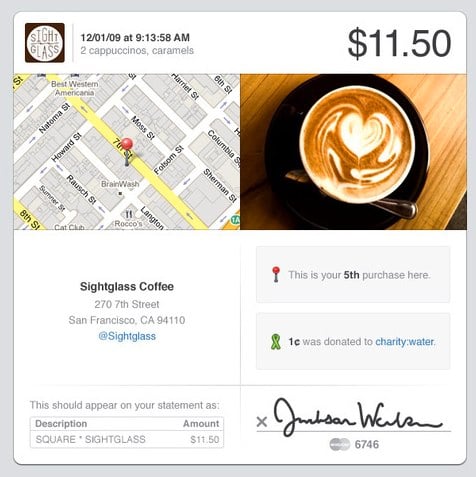
New iPhone credit card payment service SquareUp has finally been unveiled, and we’ve gotta say, it’s got our attention. The brainchild of Twitter co-founder Jack Dorsey, SquareUp aims to be a simple, sleek, inexpensive, and charitable credit card payment processing service. It works on the iPhone and iPod touch, in conjunction with a credit card reader that plugs in to the audio jack. You get payer verification, receipts that can be sent via email or text message, and receipt signing using your finger. Even cooler, in our opinion, is that Square will donate one penny of every transaction to a charity of the seller’s choice.
If Square plays their cards right, they will be a force to reckon with in the small business arena. The service is in limited beta right now, but Square says it’ll be fully open in 2010. We’ll see if we can’t get a beta account to give you a better look at how it all works.
Read More  | SquareUp
| SquareUp
Show us your Pwned Face and win a Limited Edition Xbox 360 Modern Warfare 2 console!

Posted by Andru Edwards Categories: Announcements, Smartphones, Video Games,
We love the holidays. Why? Because it puts us in a giving mood, and we know how much you guys like receiving from us. That’s why we’ve teamed up with our friends at shoot it! to bring you this awesome promotion. If you’re a gamer, you probably know that Microsoft is set to release a limited edition Modern Warfare 2 Xbox 360 console. It hits stores on November 10th, and we’ve pre-ordered one that we’re giving away to one of you. In case you’re unfamiliar with the console, here’s what’s in the box:
- Limited edition Xbox 360 Console with exclusive design
- Call of Duty: Modern Warfare 2 Standard Edition.
- 250GB HD
- 2 black wireless controllers
- 1 black Xbox 360 wired headset
- 1 Ethernet cable
- 1 Standard Xbox 360 Composite A/V cable
Yeah, did you see that? A 250GB hard drive. That is more than twice the size of any other Xbox 360 hard drive that you’ll find. This is a serious piece of kit! So, how do you win? Simple. We want to see your “pwned face.” This is where shoot it! comes in. We want you to take a pictures of the face you make when you just pwned a n00b straight out of existence - but we also wanna see the sad pwned face you make when you get straight-up schooled by an 6-year old Halo prodigy. Entertain us, make us laugh, and strike fear into our hearts. We’ve got a few ways that you can enter the contest:
- If you don’t have the shoot it! app: You can register for the shoot it! app and they’ll email you a link to download the app for either your BlackBerry 8900, Bold, Tour, or iPhone. They’ll also add 3 FREE postcard credits to your account. All you need to do is snap your photos and send them off using shoot it! to the Gear Live mailing address listed below.
- If you already have the shoot it! app on your phone: Enter the promo code “gearlive” to receive the 3 FREE postcard credits. All you need to do is snap your photos and send them off using shoot it! to the Gear Live mailing address listed below.
- If you don’t have any of the shoot it! compatible phones: Take a photos of your pwned face, send them to the Gear Live mailing address listed below.
- On Twitter, send the following message:
“Hey @gearlive - I’m sending you my #pwnedface with @shootitmobile. That Xbox 360 is mine! http://bit.ly/pwnedface”
(Click here to tweet this now)
You should be following the Gear Live Twitter account. Be sure you put your email address and Twitter handle that you used to enter in the message area so that when we get your shoot it! postcard, we can contact you if you win! We will be picking a winner on Monday, November 30th. You can enter as many times as you like, so if you wanna send us fifty different shoot it! images, go for it. The more, the merrier. Here’s the address:
Gear Live
PMB 443
914 164th St SE Ste B12
Mill Creek, WA 98012
Of course, there are always rules to keep things legal. In this case, you’ve gotta be 16 years old or older as of November 1, 2009 to qualify, and you’ve gotta be a US resident. Good luck to all!
Read More  | Gear Live shoot it! Xbox 360 giveaway
| Gear Live shoot it! Xbox 360 giveaway
Ping! app updated to 1.0.1, fixes bugs

Posted by Andru Edwards Categories: Social Networking, App Updates, $0.99,
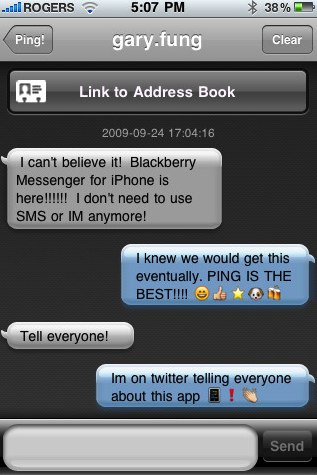
Ping!, the iPhone-to-iPhone messaging app, has just been updated to version 1.0.1, and with the update comes a bunch of bug fixes. Here’s a little of what’s changed:
- You can now unregister your Ping! ID
- Landscape keyboard fixed so you can now send updates from that view
- Duplicate messages will no longer be received
- Notification settings icon fixed
- There’s now an in-app invitation email
Ping! certainly isn’t the prettiest app in the world, but it is definitely functional, and allows free iPhone-to-iPhone messaging without having to use SMS, and it’s way faster. You can pick up Ping! for $0.99.
Tweetie 2 makes long-awaited debut

Posted by Andru Edwards Categories: Social Networking, App Updates, New Apps, Reviews, $2.99,
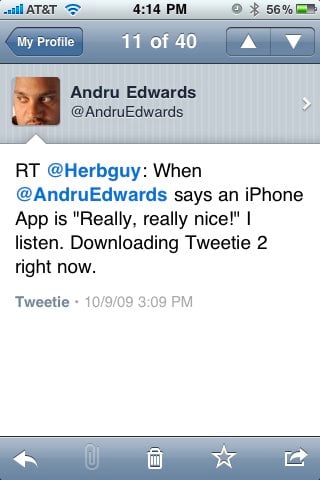
Tweetie 2 has just launched and is now available for the iPhone and iPod touch, and the popular Twitter app brings with it many, many improvements and feature additions. Some of the more notable additions include full app persistence, which means that if you leave the app for any reason and come back to it, Tweetie 2 will remember exactly where you were. There’s also a nice offline mode, that lets you read, favorite, and even write drafts of tweets. Once you connect to the Internet again, everything gets synced up.
Many users have been waiting for video support and push notifications to come to Tweetie as well, and Tweetie 2 delivers on both fronts, but we feel both are lacking. With video support, we’d love to see Posterous added as a hosting service, as opposed to just yFrog and TwitVid. As is pertains to push notifications, Tweetie 2 gives it to you, but only on a per-user basis. So you have to go into each user that you want to receive notifications from, and enable them in a menu that is buried a couple of levels deep. We’d love an option to get all mentions and direct messages pushed to the phone from Tweetie 2, rather than having to rely on another Twitter app that can do it (like SimplyTweet) or an app dedicated to pushing content (like Boxcar.)
Still, don’t let those two issues deter you. We’ve been playing with it for a while, and can say without hesitation that Tweetie 2 is now our iPhone Twitter application of choice. It is fast, elegant, and a great deal at $2.99. You can buy Tweetie in the App Store now, we’ve got a full feature list for you after the jump. Oh, and feel free to follow Gear Live and App.tapper on Twitter!
Click to continue reading Tweetie 2 makes long-awaited debut
Read More  | Tweetie 2
| Tweetie 2
Best Camera iPhone app and community

Posted by Andru Edwards Categories: Photography, Social Networking, New Apps, Videos, $2.99,
If you’ve been looking for an iPhone app that can replace the default camera app for taking photos, Best Camera just may be what you’ve been looking for. Developed by Seattle photographer Chase Jarvis, Best Camera provides a full-featured camera control app, fantastic photo editing (think of it as an iPhone version of Photoshop,) and a great online community that lives both online and in the app, where you can see great photos that have been taken by other Best Camera users.
The app lets you fade, crop, lighten, darken, and add a ton of effects to photos you take. You can then share those photos to social sites like Facebook, Twitter, Flickr, and the Best Camera community.
As part of the launch, and to build up the Best Camera community, there will be a photo contest where the winner receives an iPhone 3GS. Hit the video above to get a look at the idea behind the app, and how it works. It costs just $2.99, and you can download Best Camera now on the App Store.
Read More  | Best Camera
| Best Camera
Advertisement
© Gear Live Inc. {year} – User-posted content, unless source is quoted, is licensed under a Creative Commons Public Domain License. Gear Live graphics, logos, designs, page headers, button icons, videos, articles, blogs, forums, scripts and other service names are the trademarks of Gear Live Inc.










